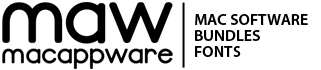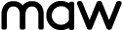MacOptimizer v1.3 Released
MacOptimizer 1.3 is now available as a free update!
MacOptimizer 1.3 adds new features and fixes a few minor bugs. The new features include:
Clean Font Caches – As you use fonts on your Mac, your computer stores font data in a cache file to make future access quicker. Over time, a font cache can become corrupted causing obvious character flaws, such as strange symbols in place of normal characters, overlapping characters, or other text related issues. When this occurs you can usually fix the font problems by cleaning your font cache.
Verify Checksums for Disk Images – Whenever you open a disk image (DMG file) your Mac will verify the integrity of the disk image before mounting it on your computer. Depending on the size of the disk image, this verification process can take a few seconds, a few minutes, or much longer. You can greatly reduce the amount of time it takes to mount a disk image by turning this option off in MacOptimizer. In most cases, turning this off will work great since a disk image could not be created in the first place if there was data corruption. Also, if there was data corruption in the disk image, it still would not mount because it cannot read the data in the disk image, you would get an error message regardless.
MacOptimizer 1.3 also fixes several minor bugs. The complete list of features and bug fixes include:
- Added Free Cache feature: Clean Font Caches.
- Added System Tweaks feature: Verify Checksums For Disk Images.
- Moved ‘Clean up the “Open With” menu’ option from System Tweaks to Optimization.
- Bug Fix: Fixed Running Programs window bug in Free Cache.
- Bug Fix: Fixed ‘Update Prebinding’ bug where it was not working properly with Operation Queue.
- Bug Fix: Fixed memory leaks.
- Bug Fix: Other minor fixes.
Current MacOptimizer users can update by selecting Check for Updates… from the MacOptimizer menu.