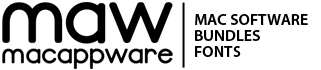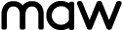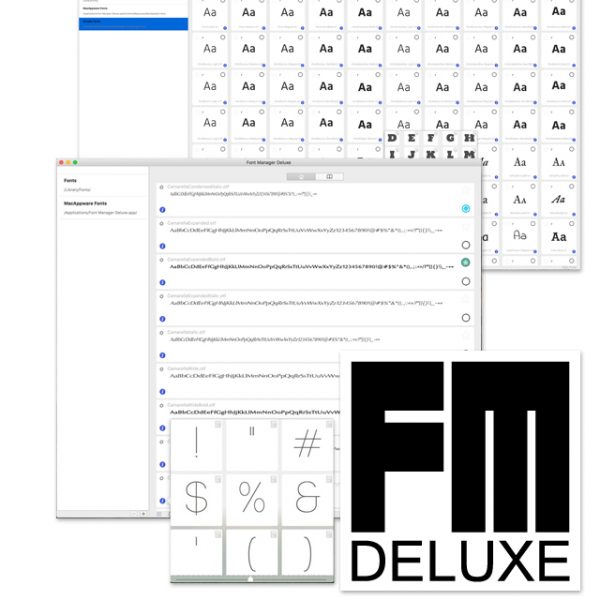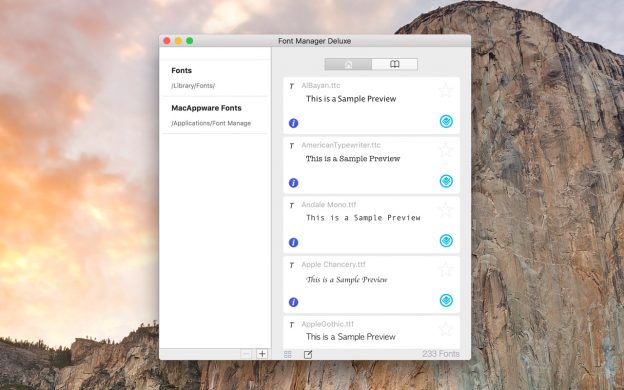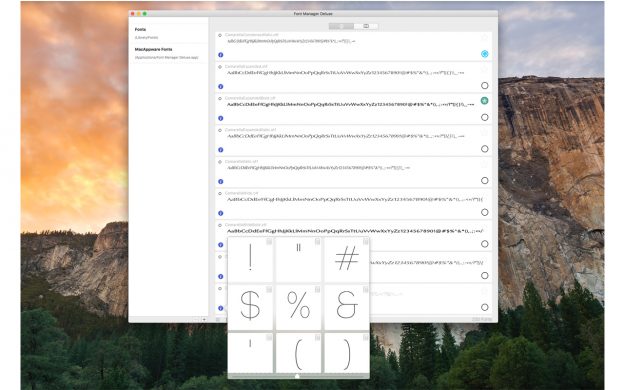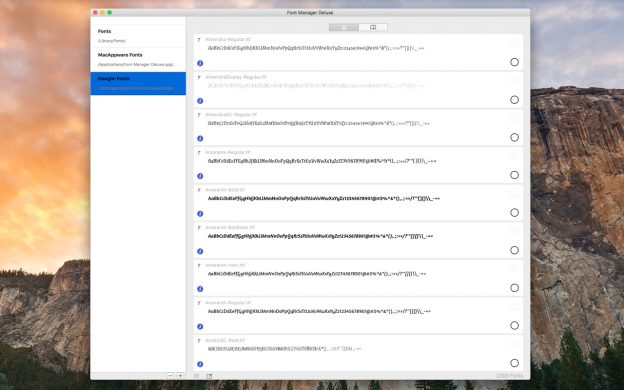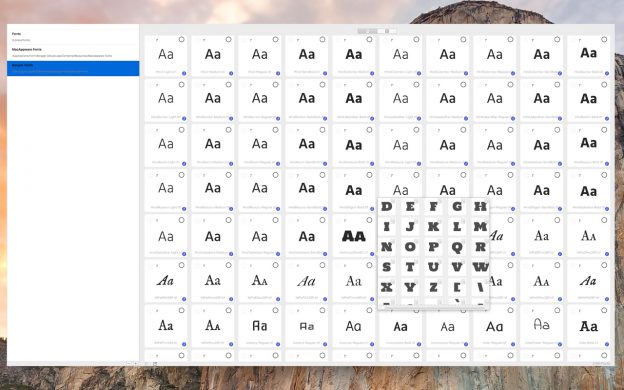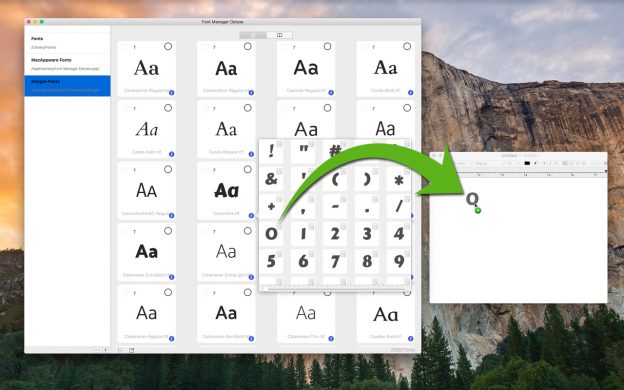Font Manager Deluxe
$19.99
Mac Font Manager Deluxe
Easily preview and manage your font collections with Font Manager Deluxe! Preview Fonts in a grid or custom view, add and remove font collections, install and uninstall with a simple click, save your favorites, and download the current Google Fonts collection to add to the app. Includes 4 new commercial use OpenType font families. Supports Mac OS X 10.11 and later.
Need an easy way to preview and manage your font collections?
Use our Mac Font Manager Deluxe to keep your fonts organized and at your fingertips. Quickly scan through thousands of fonts using our custom preview text, or switch to the grid view in full screen mode to see a large number all at once. Click the “i” to view what characters are available for the selected font; you can even drag and drop or copy and paste a character directly into any application that supports text. If you only want to work with a few dozen fonts out of thousands you can click the star in the previewer to add the font to your Favorites.
When you first install and open Font Manager Deluxe, you instantly have access to your library of fonts on your Mac, as well as a small collection of brand new commercial use OpenType fonts. The MacAppware Fonts collection gives you four full font families for a total of 47 fonts. Need more fonts? Download the current Google Fonts collection from the Help menu and add them (using the “+” button in the left pane) to Font Manager Deluxe. This gives you another 2,393 fonts to use according to their license terms.
This is the perfect app to manage all the free and paid font collections you’ve downloaded from us over the years!
Check out some highlights:
- Easy Mac font manager
- Install and uninstall fonts with a simple click
- Use a custom text preview to see what each font looks like, or switch to a grid view
- Select fonts you use most often to quickly view and manage them in your Favorites, so you don’t have to constantly browse through thousands of fonts looking for the right one every time
- View the character map of a selected font, to see which characters are supported
- Drag and drop, or copy and paste characters into supported apps (Pages, Word, Photoshop, etc.)
- Add and remove font collections for easy management all in one place
- Includes 4 commercial use OpenType font families, not found in any other font collection (total of 47 fonts)
- Download Google Fonts to use in applications on your own computer (according to their license terms)
- Quickly see if a font is in TrueType font format (shown as a “T”) or OpenType font format (shown as an “O”)
- Change the size of the text in the Preview and Grid Layout windows with an easy sizing slider
- Hover over buttons and boxes to find helpful tooltips on what each does
- See how many fonts are in a selected collection by a total font count at the bottom right of the app window (when no collection is selected it shows the total fonts in all collections)
No bloat, just a simple way to manage a large number of fonts all in one place!