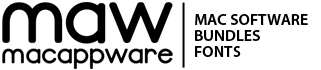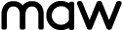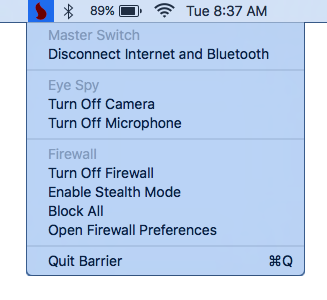Barrier
$29.99
Activate a security barrier on your Mac
Worried about using your Mac on a public WiFi network, or being hacked at home? Are you paranoid about someone using your computer’s camera or microphone to spy on you? Use Barrier to lockdown access to your Mac and instantly shut down all outside connections in case of attack. Supports Mac OS X 10.11 and newer.
Barrier – Mac Firewall Protection
Your Mac may be safer than a PC but that doesn’t mean you are free from attacks. Add an additional layer of security with Barrier to protect your computer with a firewall, and a quick switch to shut down access to your camera and microphone. This is especially important when you are online at any public hotspot (coffee shop, airport, hotel, school, library).
Barrier runs from your Status menu (the right side of your top menu bar), giving you instant access to activating your firewall, and disabling your camera and microphone. If you are worried about being hacked or someone accessing your Mac when you’re on a public network you can flip the Master Switch to instantly turn off your WiFi and Bluetooth.
Barrier includes three simple protective solutions for people worried about their privacy:
- Firewall – Turning on the firewall blocks unwanted incoming connections, something critically important to do when using any public network. You can enable Stealth Mode to make your Mac invisible to almost anyone snooping around for a computer to target, or enable the Block all connections to prevent anyone from connecting to your computer.
- Eye Spy – If your computer has a camera or microphone, someone can hack into them and watch or listen to you whenever you’re using your Mac. Eye Spy allows you to disable your camera and microphone, including any applications currently using them.
- Master Switch – Barrier may provide an extra layer of protection but it’s not foolproof. If you find your Mac is being hacked, or are paranoid that an attack is happening in front of your eyes you can instantly disable your wireless and Bluetooth connections to stop any further damage resulting from the attack.