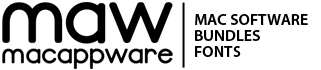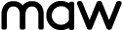MacOptimizer v1.2 Released
I just released version 1.2 of MacOptimizer.
MacOptimizer 1.2 adds new Optimization features and enhances Desktop Genie. The new Optimization features include:
Repair Disk Permissions – If you experience problems with an application not opening, launching slowly or having problems with application plugins you may need to repair permissions. This tool is also good to run if you notice your Mac is taking longer to start up or shut down. Repair Disk Permissions only repairs files and applications that were installed using Apple’s installer package and are located on bootable volumes that have Mac OS X installed.
Empty iPhoto Trash – When you delete photos in iPhoto, the photo files are not moved to your regular Trash but iPhoto’s own Trash. The iPhoto Trash is not emptied unless you remember to do this in iPhoto, and can quickly get filled up, take up unnecessary space on your Mac and cause iPhoto to open and run slower.
MacOptimizer 1.2 also adds new file support for Desktop Genie. Desktop Genie now supports .avi file type.
Current MacOptimizer users can update by selecting Check for Updates… from the MacOptimizer menu.
Version 1.3 is in development with some additional new features and enhancements, and should be ready in December as a free update!